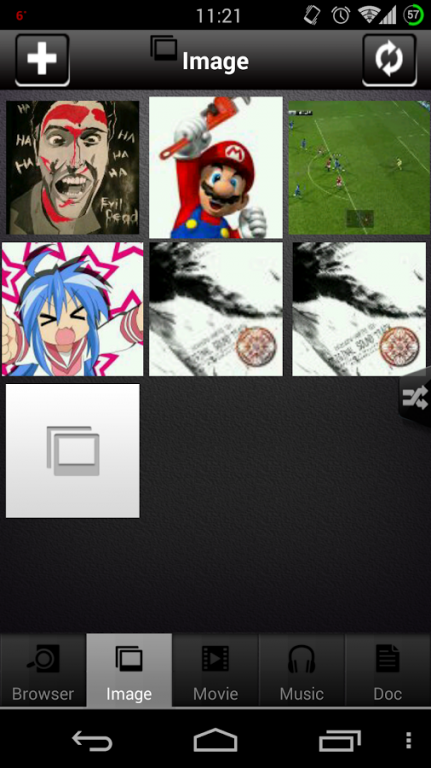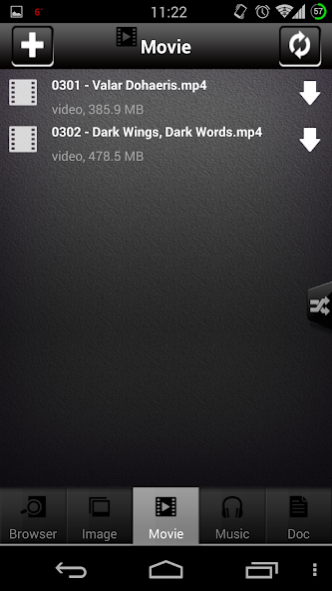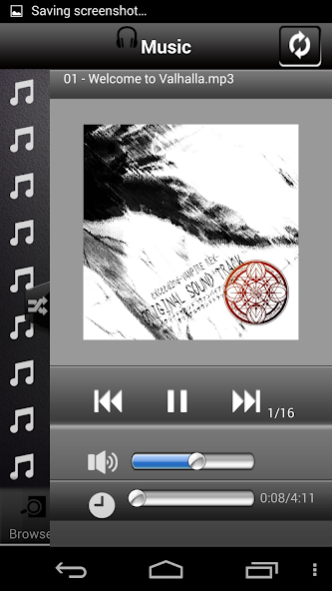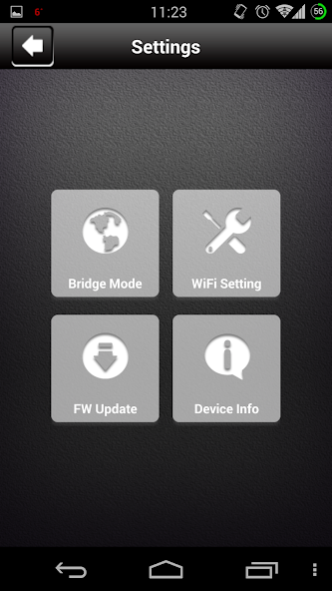Hauppauge myGalerie 1.4.2
Free Version
Publisher Description
The myGalerie application is a media organizer for the myGalerie device from Hauppauge. The myGalerie device provides wireless expanded storage up to 128Gbytes for your photo albums, video libraries and music collections. myGalerie is battery powered and portable, and wirelessly connects to an Android device through Wifi. Use myGalerie to hold full movies and complete TV show collections so you can watch them on your Android device at home or when you travel. And because myGalerie is battery powered, it does not decrease the play time on your device. To use myGalerie, plug an SD memory card (optional purchase) into myGalerie device, connect to your Android device through Wifi, and then download and use the myGalerie app to store your favorite photos, videos, music on myGalerie
Features
¦ Wirelessly stream Photos/Music/Videos/Documents to your Android device
¦ Stream different digital content on 3 devices simultaneously
¦ Support Bridge Mode to keep you connected to the web while using myGalerie
¦ Supports SD (SDHC and SDXC Class 6 above)
¦ Music format: MP3, M4A, AAC and WAV
¦ Video format: MP4, M4V, MOV, AGI, 3GP
¦ Image format: JPG, PNG, JPEG, TIFF, GIF, BMP
¦ Document format: TXT, XLS, PDF, PPT, DOC, RTF, iWorks 09+
About Hauppauge myGalerie
Hauppauge myGalerie is a free app for Android published in the Video Tools list of apps, part of Audio & Multimedia.
The company that develops Hauppauge myGalerie is Hauppauge. The latest version released by its developer is 1.4.2.
To install Hauppauge myGalerie on your Android device, just click the green Continue To App button above to start the installation process. The app is listed on our website since 2014-02-03 and was downloaded 40 times. We have already checked if the download link is safe, however for your own protection we recommend that you scan the downloaded app with your antivirus. Your antivirus may detect the Hauppauge myGalerie as malware as malware if the download link to com.Hauppauge.myGalerie is broken.
How to install Hauppauge myGalerie on your Android device:
- Click on the Continue To App button on our website. This will redirect you to Google Play.
- Once the Hauppauge myGalerie is shown in the Google Play listing of your Android device, you can start its download and installation. Tap on the Install button located below the search bar and to the right of the app icon.
- A pop-up window with the permissions required by Hauppauge myGalerie will be shown. Click on Accept to continue the process.
- Hauppauge myGalerie will be downloaded onto your device, displaying a progress. Once the download completes, the installation will start and you'll get a notification after the installation is finished.